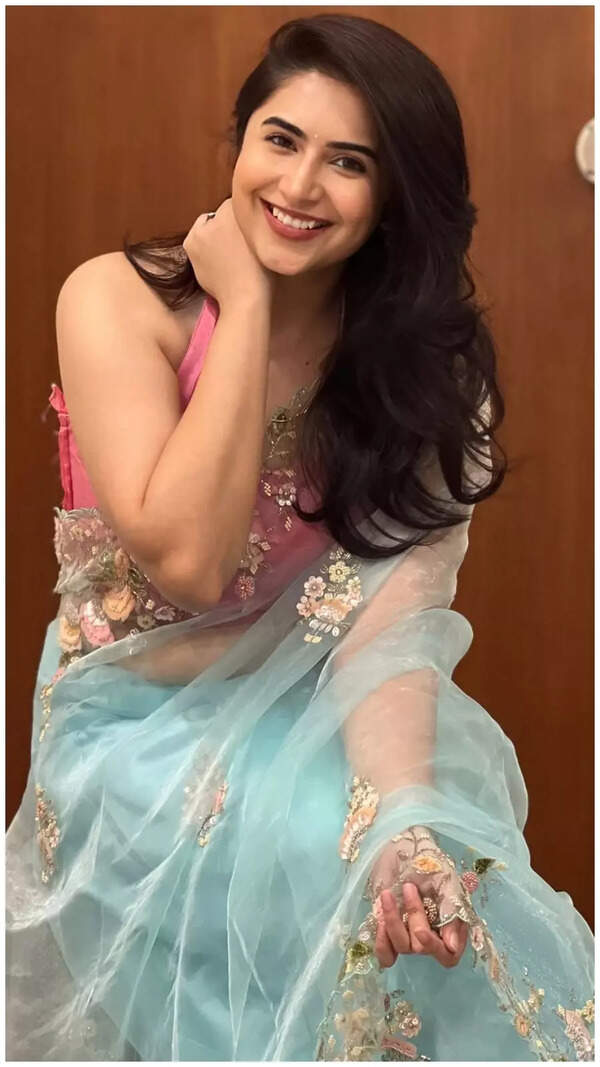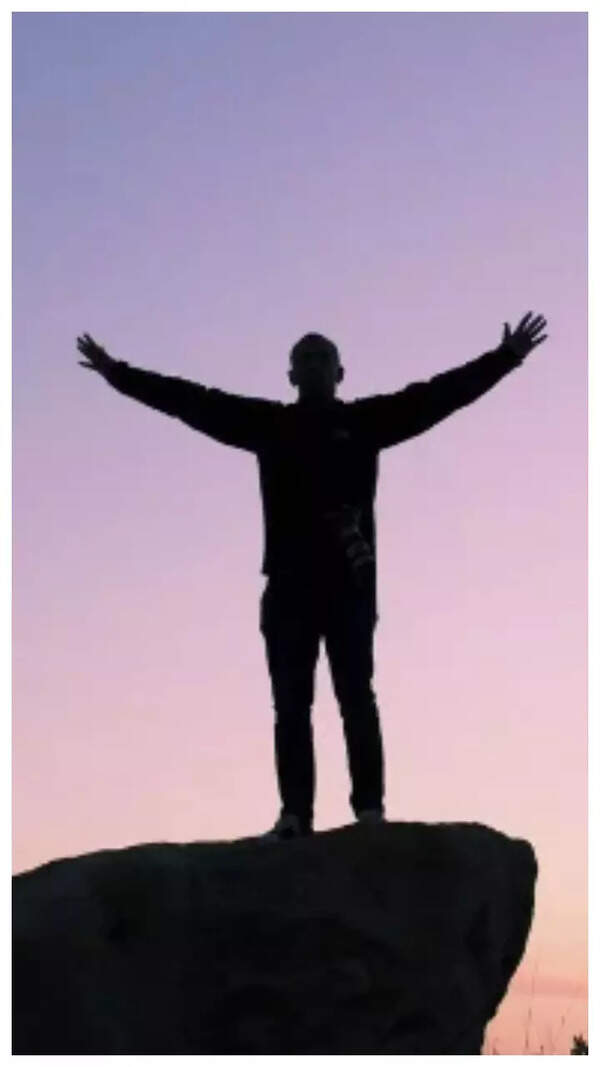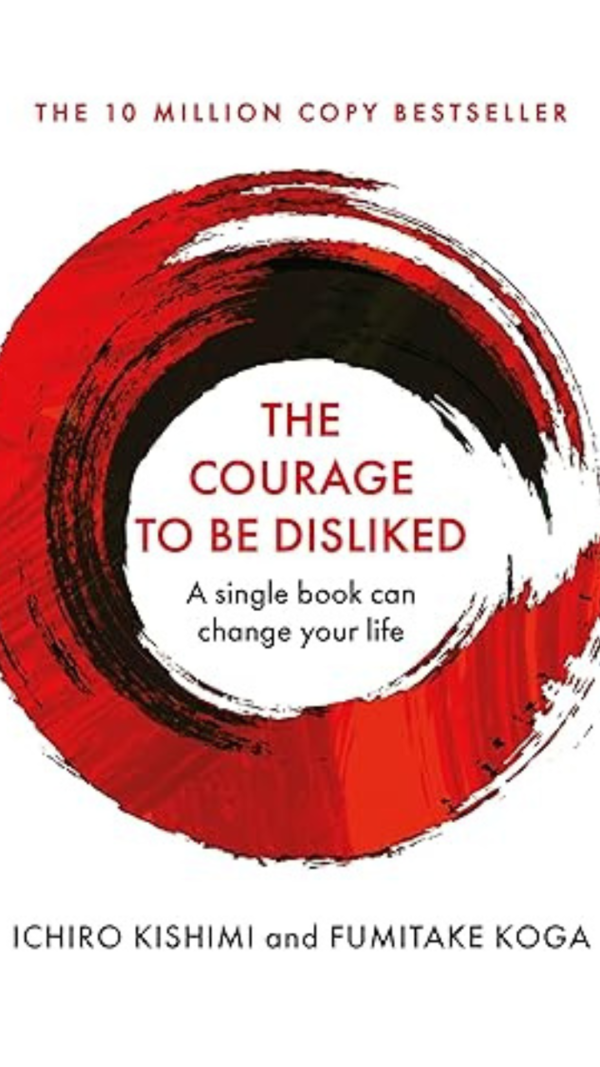- News
- Sports News
- How to make an Elevator in Minecraft
Trending
How to make an Elevator in Minecraft
Elevators in Minecraft offer a faster and more efficient way to travel vertically. Players can choose between a simple water elevator or a more technical redstone piston elevator. The guide provides step-by-step instructions to build both types of elevators, emphasizing their efficiency and modern touch for builds like multi-story houses and skyscrapers.
While building vertically, you generally use ladders or stairs in Minecraft. If you are someone who is wanting for a better way to achieve the same, you can opt for elevators. They are a faster and more efficient way to travel between different levels of your builds.
The elevators are pretty amazing, and they will be perfect when you are designing something like a multi-story house, an underground base, or a skyscraper. Besides looking cool, having an elevator in your build could save time and add a modern touch to your world. Here is a detailed guide on making an elevator in Minecraft.
How to make an Elevator in Minecraft
1) Water Elevator
Materials Needed:
- Water Buckets
- Glass or Any Solid Blocks (for the elevator walls)
- Soul Sand (for going up)
- Magma Block (for going down)
- Kelp (to turn flowing water into water source blocks)
- Doors or Signs (to keep water from flowing out)
Steps to Build a Water Elevator:
- Build the Elevator Shaft: Construct a 1x1 or 2x2 column, and you can use glass or any solid block for the same. You must leave an opening for entry and exit.
- Place Water at the Top: Next, you should fill the shaft with water source blocks from the top. Placing only one bucket of water will result in flowing water, which won’t work.
- Use Kelp: You should plant kelp from bottom to top inside the elevator. This will turn flowing water into source blocks. You can eventually break the kelp.
- Add Soul Sand or Magma Block: Finally, you can place soul sand at the bottom for an upward elevator or magma block for a downward elevator. Completing this step will create bubble columns that will push you either up or down.
- Add Doors or Signs: Place doors or signs at the entrance of the elevator to prevent the water from flowing outside, while also allowing you to enter.
2) Redstone Piston Elevator
Materials Needed:
- Slime Blocks
- Sticky Pistons
- Observers
- Redstone Dust
- Buttons
Steps to Build a Redstone Elevator:
- Build the Shaft: Similar to the water elevator, you must create an enclosed vertical space for the elevator.
- Place Slime Blocks and Pistons: To start, you should place slime blocks at the base and sticky pistons on the sides. This will push the player using the elevator upwards.
- Use Observers for Activation: Subsequently, you must put observers facing downward. So, when they detect movement, they will activate the pistons.
- Connect with Redstone: The main part of this build is redstone. You should link the observers to pistons using redstone dust and buttons for activation.
- Test the Elevator: You can now test the Elevator by pressing the button. The pistons will launch you upward instantly.
Get the latest IPL 2025 updates on Times of India, including match schedules, team squads, points table and IPL live score for CSK, MI, RCB, KKR, SRH, LSG, DC, GT, PBKS, and RR. Don't miss the list of players in the race for IPL Orange Cap and IPL Purple cap.

About the Author
TOI Sports DeskEnd of Article
FOLLOW US ON SOCIAL MEDIA